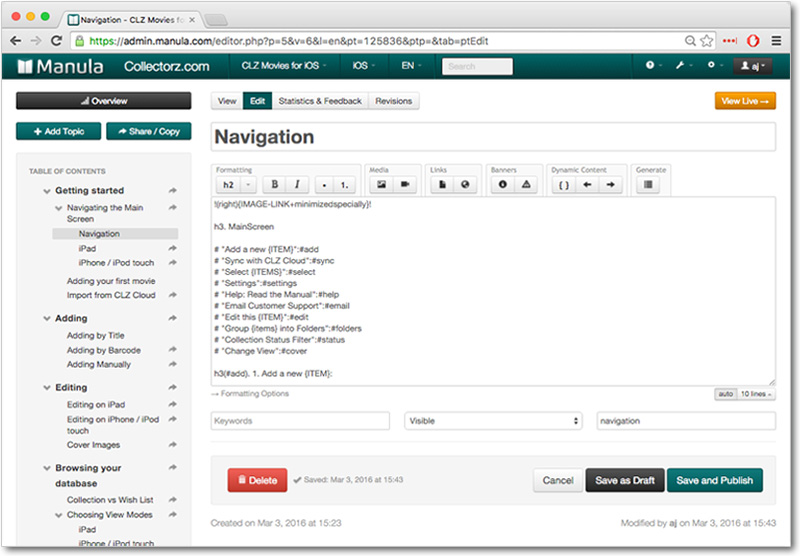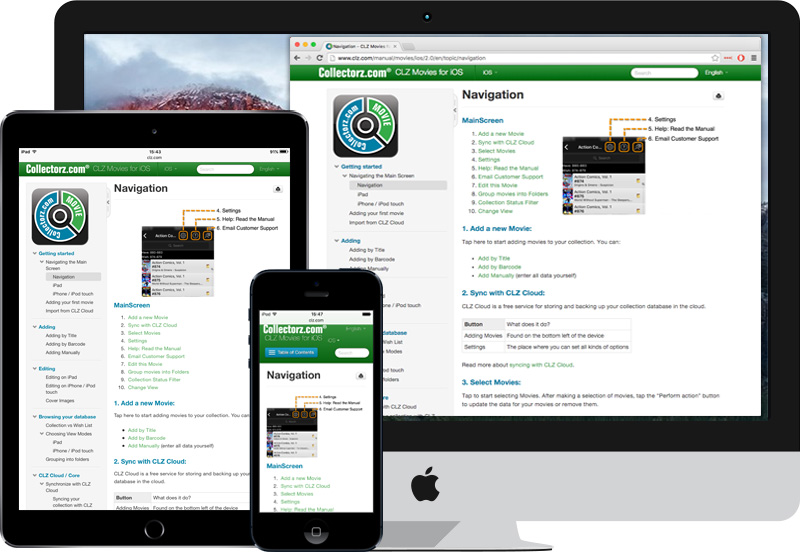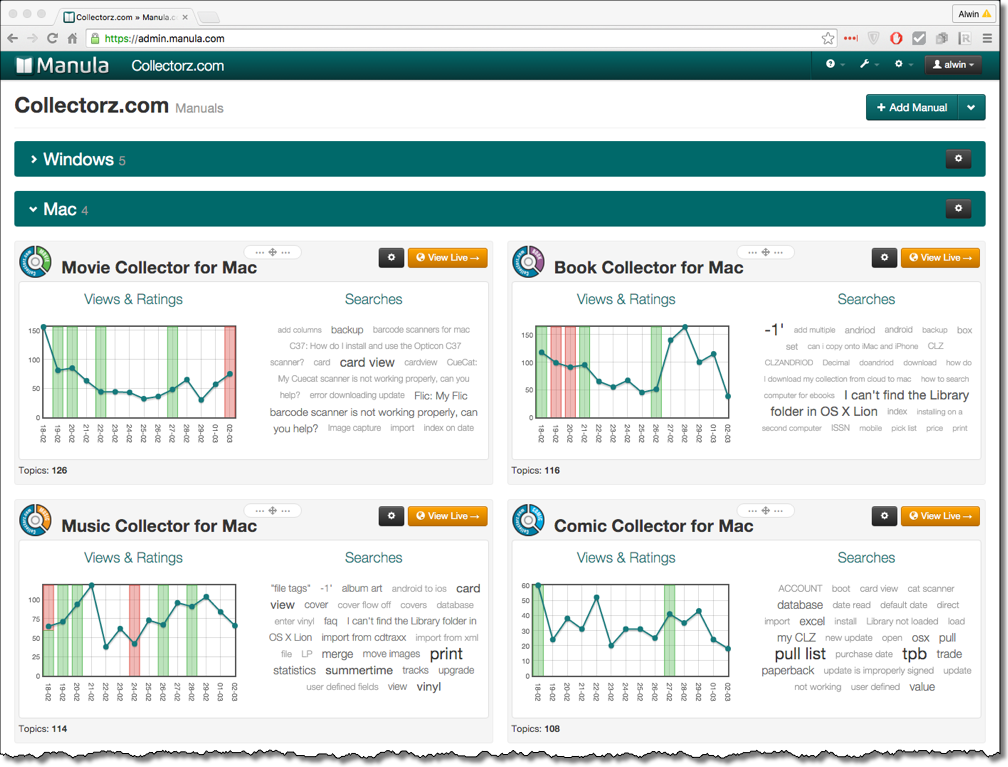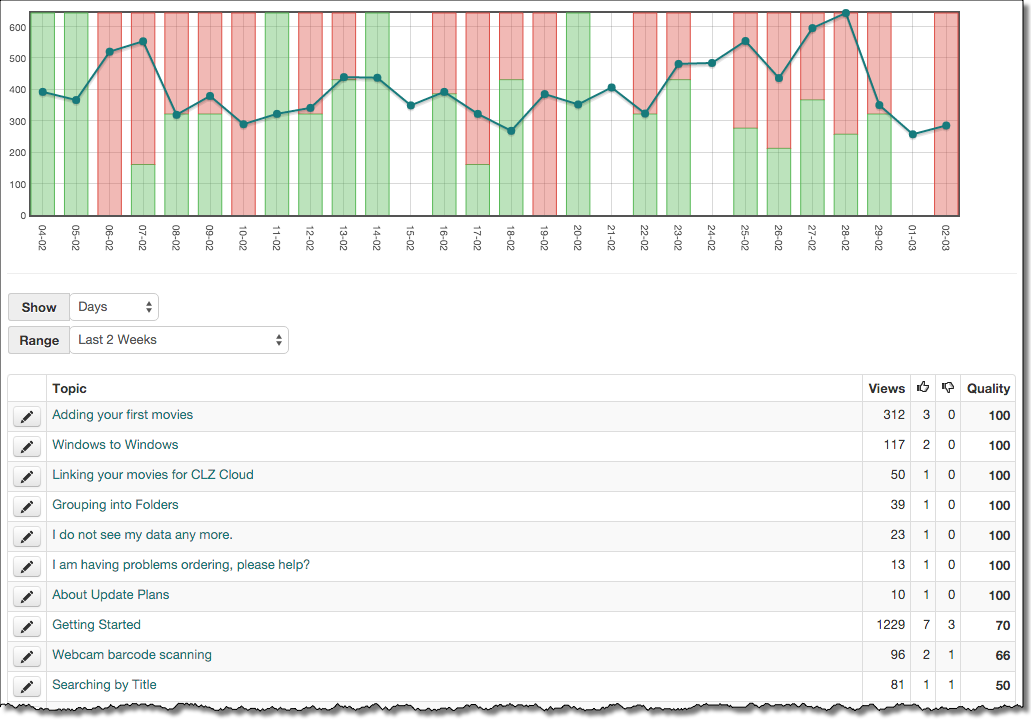Create and publish online manuals
Manula is super-easy to use manual creation software, for writing, formatting and publishing online instruction manuals, complete with images, embedded videos and downloadable PDF versions.
Recent changes:
- Image delivery server upgraded February 28th, 2022
- New setting for opening external links (in new tab or not) October 13th, 2021
- Table of Contents of live manuals now “auto scrolls” August 19th, 2021
- Added: Lithuanian translation for the UI of live manuals July 26th, 2021
- Fixed: searching with quotes within the admin June 25th, 2021
Oliver Breidenbach
(Boinx Software, Germany) about Manula:
“Manula is exactly what we've been looking for for years. We needed a platform with a focus on user facing documentation with multi-language support.
A bonus is that users can get a printed copy and authoring is easy with a straightforward dialect of Markdown.
The Manula team's response to our feature requests was astonishing quick.”
Sep 7, 2020
Easily format your topics & include images and video
Format your topics using simple codes
Use *bold* for bold, _italic_ for italic. Start lines with h2. and h3. for headers. Easier and faster than any WYSIWYG editor!
Insert screen shots, photos & logos
Upload images to the Image Manager, then insert images into your topics. Align left/center/right, set captions, allow "click to enlarge".
Embed YouTube videos
Use the Video Manager to embed videos into your manual topics, either from YouTube, Vimeo or Wistia. Auto-Play is supported.
Make bullets, tables and code blocks
Start lines with *'s to create bullet lists (or # for numbered bullets). Use |'s to build tables. Tech manual? Then output code "as is" using code blocks.
Efficiently manage multiple manuals, versions and languages
Manage multiple manuals
Use one Manula account to create and update multiple manuals, each with their own logos and colors.
Keep track of multiple versions
Manuals for different product versions can share most of the topics. Just copy and modify the topics that need updating.
Save time by sharing topics
Have multiple products that are similar or share features? Then create shared topics and include them in multiple manuals.
Go for more efficiency using variables
Define variables with different values for each user guide, then include variables in shared topics to save more time.
Publish online or generate PDF versions
Created topics are online - instantly
All new topics and topic updates are online instantly, either hosted on the manula.com domain or integrated on your own domain.
Create "Private" manuals (optional)
The "Private" setting lets you block public access to your manuals, then provide username/password access to specific viewers only.
Generate downloadable PDF versions
Generate PDF versions of your manuals and optionally offer downloadable PDF manuals to your readers. » Example PDF
Publish for any device or screen size
The layout of your live manuals automatically adapts to any screen size. Your online documentation will look great on desktops, tablets or phones.
Features and customizations
Built-in super-fast search engine
The built-in search box gives your readers simple and fast searching, based on topic titles, topic body text and the keywords you defined.
Allow readers to provide feedback
Let your readers rate your topics ("Was this useful?") and let them post feedback using the Comments box.
Track topic views, ratings & searches
View statistics on topics views, the Up/Down ratings and the searches that your readers do. Use these stats to improve your manuals.
Customizable look and feel
Easily customize the look and feel of your manual with your own colors and logos. Perform further customizations using the Custom CSS feature.
Here's what our customers said about Manula:
sliced bread Apr 5, 2022
“I think the manuals are the greatest thing since sliced bread!”
— Timothy (tag2238), USAManual Jul 16, 2020
“Thank you to the team at Manula for a fabulous product and superior support! After researching many options for creating, editing, and publishing online manuals it was obvious when comparing features and cost…..Manula is the winner!
In a matter of minutes, anyone can create a manual, embed video, links, and images then publish it for access from any device.
The management of our manuals prior to purchasing Manula was time-consuming with multiple steps and tedious formatting to make even minor changes. With over 1000 pages to manage in a single manual and multiple versions to maintain, it was time to find a product that I could quickly learn and utilize.
We are 100% satisfied with the Manula product and support. Our customers and staff love the online manuals. If you are looking for a product that will provide an easy and comprehensive solution for the development, creation, and publishing of documentation Manula is the right choice.”
Manual Jun 29, 2020
“We are a university and wanted to put our catalogs and handbooks online and have it embedded on our website. I had done a lot of research, and most of the software I found was too expensive or I could not have the catalogs/handbooks embedded on our website.
The other issue I was having was that most of the other software would require me to learn a new mark-up language. Even though these companies assured me that it was easy to learn, I did not have time to learn a new language.
I was so excited to have found Manula - it offered everything we needed at a price that fit our budget. The software is extremely easy to use; I did not need to learn a new mark-up language. I can embed our catalogs/handbooks directly on our site and manage the different versions easily.
And most importantly, the tech support is exceptional.”
Manual Outstanding design and execution Apr 15, 2019
“God bless your system! We have searched FAR AND WIDE for a content management system that will allow us to make our site and related documentation and publish it cleanly on the web.
THERE IS NOTHING THAT DOES WHAT MANULA DOES.
Nice system. Outstanding design and execution. Precisely what we are trying to do at our new software company.
”
Manual Everybody loves our new user guides Apr 12, 2019
“As my company’s sole technical writer, I maintain and update over 2,000 pages of user guides for about twenty software applications. Since at least 1998, all help and tutorials at our company were published using Doc-to-Help, a Word-based system that didn’t support embedded videos or PDFs. In early 2018, I spent two months researching alternatives, and knew Manula was “the one” about five minutes into the free trial. My instincts were right. Everybody in the company loves our new user guides, and so do our customers.
Manula is super easy to use. The few times I needed support, I got a fast, accurate reply; and the solution was always very simple. This was such a welcome change from our experience with Doc-to-Help support.
Our Word-based documents were more technical than most: almost 100% tables-embedded-into-other-tables and complex layers of numbered and bulleted lists. It has been time-consuming (but fun) to convert our first thousand pages of help into Manula’s Textile-based format. The effort has been well worth it! Our documentation is getting far more views and longer visits than it ever did in the old format. We don’t have numbers yet, but I suspect it is also leading to fewer support tickets, freeing up time for our sales staff.
It takes an IT staff member approximately one minute to set up our website for each new Manula help document. Manula seamlessly integrates into our website, using our custom colors and logos to give a consistent user experience. The layout, table of contents, fonts and tables are inviting and easy on the eyes. We can even hide minor topics from the table of contents, thus keeping our extensive help from appearing too intimidating. I love the ease of updating, the change control system, and ability to support multiple versions. Users who haven’t updated their software see the applicable user guide, while on-plan users see additional topics about the latest features. And because the help is online, I can fix a typo or add a new topic any day of the year. This means there is no longer a rush to get the help finished weeks before an upcoming release. The context help is extremely easy to implement on both my end and the developer end.
We are super happy Manula customers and would recommend it to anyone!.”
Manual very powerful AND very easy to use Apr 1, 2019
“It's rare that I find an application that is both very powerful AND very easy to use. Manula is just such a solution. The user interface and overall design of the system make it easy for us to create fully-customized and branded user documentation. Embedding different kinds of content (text, images, video, URL links, etc.) is a breeze and the support is absolutely FANTASTIC! Clearly the folks working in tech support value their clients and take pride in their product and it shows.
I downloaded a free trial and was creating my first users manual in less than 45 minutes. It's that easy and my clients love it. And the best part is, Manula makes it easy for us to edit, update and amend our online documentation (which we have to do numerous times a year as we upgrade our software).
Manula serves our clients, serves my employees and delivers an excellent user experience across the board!”